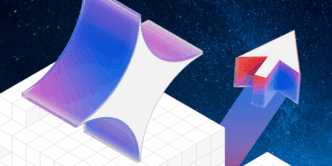Microsoft is now testing a hands-free voice activation feature for Copilot on Windows 11, allowing users to start a conversation by simply saying “Hey Copilot.” The feature, which is being rolled out to Windows Insiders, brings Copilot Voice wake word functionality in line with popular assistants like Siri, Google Assistant, Alexa, and Microsoft’s former voice assistant, Cortana.
This update is part of a broader push to make Copilot Voice more conversational and accessible. Until now, users needed to rely on a dedicated Copilot key or keyboard shortcut to launch the AI assistant. With this new feature, voice-first interactions become even easier.
According to Microsoft’s blog post, the wake word feature must be manually enabled, and it’s rolling out gradually to Insiders with English set as the system language. To check if your device has access to the update, make sure the Copilot app version is 1.25051.10.0 or higher.
What Happens When You Say “Hey Copilot”?
Once enabled, users will see a floating microphone UI at the bottom of the screen along with a chime notification confirming the assistant is actively listening for input.
Importantly, Microsoft notes that the wake word detection happens entirely on-device using a 10-second rolling audio buffer. No voice clips are saved locally or sent to the cloud just to detect the phrase. However, while Copilot can recognize the wake word offline, users will still need internet access to use most of the assistant’s cloud-based functions.
Microsoft emphasizes privacy and security in its implementation:
- Wake word recognition is on-device only
- No audio is saved or uploaded during detection
- Cloud processing is only triggered after the wake word is recognized and a query is issued
This approach mirrors other AI assistants, ensuring low-latency responses while protecting user data.
How to Try It
To try the new Copilot Voice wake word, follow these steps:
- Make sure you’re enrolled in the Windows Insider Program
- Set your system display language to English
- Update the Copilot app to version 1.25051.10.0 or later
- Enable the “Hey Copilot” feature in settings
- Look for the microphone UI and listen for the chime
With this update, Microsoft is positioning Copilot as a true voice-first assistant, streamlining workflows with hands-free control and conversational AI—just as the future of human-computer interaction continues to evolve.