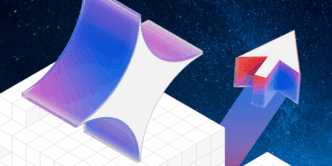GitHub is rolling out a new AI coding agent that takes hands-on software tasks off developers’ plates — from fixing bugs and improving documentation to adding new features. Announced at Microsoft Build, the new tool is embedded within GitHub Copilot and kicks into action the moment a user assigns it a job.
Once activated, the GitHub AI coding agent automatically sets up a virtual machine, clones the repo, and begins analyzing the entire codebase. It works step by step, saving changes along the way and keeping developers in the loop with session logs that explain what it’s doing and why. After the task is complete, it tags the developer for review. You can even leave comments, and the agent will update the code to reflect your feedback.
This isn’t just a generic AI. GitHub says the tool pulls in extra context from related issues and pull requests, and it follows your repo’s custom instructions. That means it understands both the what and the why behind the code — including your team’s coding standards and the intent of each task.
Smarter Collaboration for Enterprise Teams
The GitHub AI coding agent is available now for Copilot Enterprise and Copilot Pro Plus users. It’s accessible not just on the GitHub site, but also via the mobile app and GitHub CLI (Command Line Interface), making it easier for developers to stay productive wherever they work.
GitHub isn’t the only one racing ahead in AI coding agents. Google recently unveiled Jules, while OpenAI showcased an upgraded version of Codex. But GitHub’s deep integration with developer workflows, especially inside Copilot, gives it a strong edge.
Microsoft also announced that GitHub Copilot in Visual Studio Code will now be open-source — giving developers the chance to build on top of its AI features and push the boundaries even further.
By blending automation with smart code understanding, GitHub’s new agent could significantly change how development teams handle routine tasks. It doesn’t just write code — it collaborates, learns from team conversations, and respects your project’s unique setup.
With tools like this, the line between teammate and tool is starting to blur — and GitHub is making sure developers are still in control as AI steps in to help.