In 2025, online courses university learning platforms have become the gateway to world-class education for professionals, students, and educators alike. Whether you’re aiming to earn a full degree remotely or upskill with a short certificate course, the right platform can make all the difference. But with so many options, how do you find the best online university course platforms for your needs? This article reviews the top platforms for university-level programs – highlighting five of the best tools and what sets them apart. We’ll compare pricing models, ease of use, certification offerings, and integrations for each platform.
Our roundup includes Hillpad (our #1 pick, and a completely free platform), along with other popular names like Coursera, edX, FutureLearn, and Udacity. Each of these online university course tools excels in its own way. Read on for an in-depth look at each platform’s pros, cons, and key features, plus a handy comparison table to help you choose the perfect fit.
The 5 Best Online University-Level Course Platforms (2025)
Hillpad for accessing university-level courses and degrees completely free
Coursera for accredited university degrees and specializations
edX for academically rigorous programs from elite universities
FutureLearn for engaging, community-driven short courses
Udacity for career-focused tech skills and mentorship
How to Choose the Best Online Courses University Learning Platforms
When evaluating university learning platforms (2025), keep these key factors in mind to ensure you select the tool that fits your goals:
- Pricing: Consider the cost structure. Some platforms offer free access to course materials and only charge for certificates or degrees, while others require paid subscriptions or one-time fees. Make sure the pricing aligns with your budget (Hillpad, for example, is completely free to use).
- Ease of Use: A user-friendly interface and intuitive navigation are crucial. The best platforms make it easy to search courses, filter by subject or level, and track your progress. Mobile apps, discussion forums, and study reminders can greatly enhance the learning experience.
- Certification & Credentials: If you need a certificate or an accredited degree, check what credentials each platform provides. Top online university course platforms partner with universities to offer verified certificates, micro-credentials, and even full degrees. Ensure the platform supports the level of recognition you’re after (e.g., course completion certificates, industry certifications, or university degrees).
- Integrations & Features: Look at how the platform integrates with other tools or services. This could include integrations with professional networks (like adding certificates to LinkedIn), compatibility with employer learning systems, or unique features like AI-driven recommendations, mentorship, and community engagement. Platforms that incorporate these online university course tools tend to provide a more enriching and personalized learning experience.
Below is a comparison table summarizing the key features of these five platforms:
Comparison of Top Platforms for University-Level Programs (2025)
| Platform | Pricing Model | Ease of Use | Certifications & Credentials | Notable Integrations / Features |
|---|---|---|---|---|
| Hillpad | Free – No platform fee. Courses from partner universities often free or offer scholarships for paid programs. | Modern, intuitive interface; easy search & side-by-side comparison of programs; AI-driven course recommendations; community and mentor support built-in. | Certificates and diplomas issued by partner universities (for courses, certificates, and full degrees). Hillpad itself doesn’t issue, but facilitates earning official university credentials. | AI personalization of course suggestions; built-in financing options (scholarships, payment plans) within the platform; global university partnerships allow one-stop enrollment; integrated learner community features. |
| Coursera | Freemium – Audit courses free; pay per course for certificate ($49-$99). Subscription (Coursera Plus ~$59/month or $399/year) for unlimited courses. Degrees priced like university programs. | Polished UI with clear progress tracking; has mobile and TV apps; flexible scheduling with suggested deadlines; large user community (forums); supports multiple languages. | Shareable Course Certificates; Specialization certificates for course series; Professional Certificates (industry-recognized); fully accredited Bachelor’s and Master’s degrees from universities. | LinkedIn integration for one-click certificate sharing; enterprise integration (Coursera for Business) for employee training; supports in-browser coding, quizzes, and third-party tools in courses; mobile app for offline learning. |
| edX | Freemium – Audit free; pay for verified certificates ($50-$300). Some programs (MicroMasters) cost ~$1k+. Online Master’s degrees range from ~$10k-$25k. | User-friendly and structured platform; web and mobile access; content presented in academic-style modules; supports interactive transcripts and bilingual content; forums for Q&A. | Verified Course Certificates; MicroMasters (graduate-level micro-credentials that can convert to university credit); Professional Certificates; XSeries sequences; online Master’s Degrees from partner universities. | Open edX platform (extensible open-source tech); integrates virtual labs and external tools (e.g., Jupyter notebooks) within courses; LinkedIn certificate integration; strong integration with university credit systems for applicable programs. |
| FutureLearn | Freemium – Join courses free (limited time access). Upgrade ~$30-$100 for unlimited access + certificate. Unlimited plan ~$249/year for most courses + certs. Microcredentials and degrees priced individually. | Clean, step-by-step interface with a strong social layer. Courses broken into weekly bite-sized steps; easy to use on web or mobile; encourages discussion at each step; learners can follow and interact with each other. | Certificate of Achievement for course completion (when upgraded); Microcredential certificates (often with academic credit or professional recognition); ExpertTrack certificates for multi-course series; Online degree certificates (Bachelors/Masters) from universities for full programs. | Integrated discussion threads on every learning step (“social learning” feature); simple LinkedIn and social media sharing for achievements; cohort-based learning with scheduled course runs; content often created under academic or professional frameworks (some courses carry CPD credits or are credit-bearing). |
| Udacity | Paid – Limited free content. Nanodegree programs are paid (typically ~$399/month, with average 3-6 months to complete; bundle discounts available). Scholarships occasionally available for specific programs. | Sleek, focused learning portal. Emphasizes projects and active learning. No clutter – progress through lessons and quizzes linearly; dedicated mentor support and project review system; primarily desktop-web (no active public forums, 1:1 mentor chat instead). | Nanodegree Certificate upon program completion (proprietary credential demonstrating mastery of a skill track). No traditional degrees; Nanodegree often valued by tech employers but not academically accredited. (Free courses have no certificates by default.) | Project-based curriculum integrates real developer tools (GitHub, AWS, etc.); human code review and feedback for submissions; Slack/workspace integration for student communities; career services integration (resume/LinkedIn review, job portal); collaborations with tech companies for up-to-date content. |
1. Hillpad — Best Free Platform for University-Level Courses
Hillpad is an innovative platform that aggregates online courses and programs from top universities worldwide into one convenient hub. Launched in 2024 with a mission of “borderless education,” Hillpad makes higher learning universally accessible by tearing down cost and location barriers
hillpad.com. It’s our #1 pick because it’s completely free to use, yet packed with features typically found on paid platforms.
Hillpad’s interface is clean and straightforward, making it easy to search and browse programs and compare options all in one place
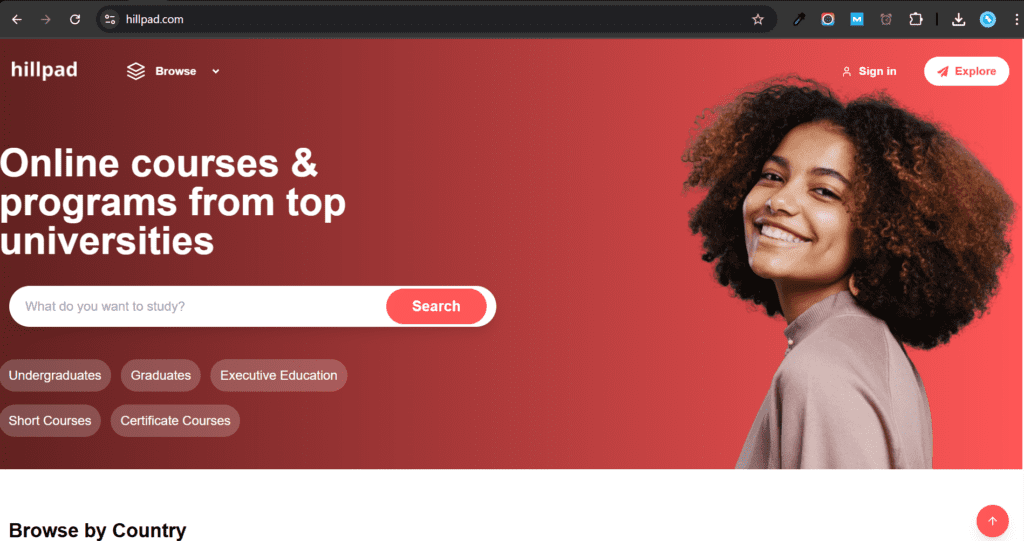
hillpad.com. You can filter offerings by level – from undergraduate and graduate degrees to executive education, short courses, and certificate programs – and quickly find what fits your goals. The platform puts learners first with personalized touches: an AI recommendation engine suggests courses based on your interests and career objectives, and built-in community features connect you with peers and mentors for support. Hillpad also partners directly with universities worldwide (U.S., Europe, Australia, and more) to ensure global course access, and it integrates financing options like scholarships and payment plans to help make even paid credentials affordable
Despite being free, Hillpad doesn’t compromise on quality. The courses and degrees listed are offered by accredited institutions – you get university-issued certificates or diplomas upon completion just as you would through the university’s own site. Hillpad essentially serves as a one-stop portal: you can discover programs from Harvard, Oxford, IITs, and dozens of other schools without jumping between websites. This centralized approach saves time and lets you easily compare curriculum, requirements, and outcomes across universities.
Key Features:
Pricing: Hillpad is completely free to use. There are no subscription fees or paywalls on the platform. Many courses aggregated on Hillpad are free to enroll, and for paid programs (like a degree or premium certificate), Hillpad provides access to scholarships and installment plans to keep education affordable
hillpad.com.
Ease of Use: The platform offers a user-friendly search and filter system with categories for every study level. Its modern interface is intuitive – even first-time users can seamlessly find courses, read reviews, and enroll. Hillpad also allows side-by-side comparison of programs, so you can evaluate which course or university fits you best. The inclusion of AI-driven course recommendations further enhances usability by guiding you toward relevant learning paths.
Certification Availability: Hillpad features programs that issue official certificates and degrees from their partner universities. Complete a course or program you found on Hillpad, and you’ll earn the same credential as any other student from that institution (for example, a certificate from MITx via edX or a master’s degree from a university’s online division). Because Hillpad partners with accredited universities, learners can trust the credibility of the certifications. Short courses often come with certificates of completion, while longer programs can confer diplomas or even fully accredited degrees.
Integrations: Hillpad stands out for integrating multiple services into one platform. It uses AI personalization to tailor course suggestions to each learner, and it has built-in integration with universities’ systems to pull in up-to-date course information. Rather than integrating with external apps like marketing tools, Hillpad integrates features that matter to learning: for example, you can save courses to your profile, track progress across different university platforms, and add your earned certificates directly to LinkedIn. Its inclusion of financing options and scholarship integrations means you can even handle tuition payment plans within the platform. Additionally, Hillpad’s community forums and mentorship programs are integrated on-site, reducing the need for third-party discussion tools.
Pros:
- Completely free platform – no access fees, making it budget-friendly for all learners.
- One-stop access to top universities: aggregates thousands of courses and programs (undergrad, graduate, certificates) from leading institutions globally, in one place.
- AI-driven personalization provides tailored course recommendations and learning paths, enhancing discovery of relevant programshillpad.com.
- Student-centric features: peer community, mentorship opportunities, and career resources are integrated to support you beyond just enrollmenthillpad.com.
- Financing and scholarships built-in – increases accessibility for paid degrees/certificates by removing financial barriershillpad.com.
- Easy navigation and comparison: intuitive interface to search and compare courses side-by-side, helping you make informed decisions.
Cons:
- Newer platform (founded 2024) – still growing its catalog and brand recognition, so its selection, while rapidly expanding, may not yet be as exhaustive as older platforms.
- Aggregator model: you often get redirected to or coordinate with the partner university/platform for course delivery and assessments. (Hillpad simplifies finding and enrolling, but the learning itself might happen on another system like Coursera, edX, etc., depending on the course.)
- No original content: Hillpad doesn’t produce its own courses; it curates from other providers. Quality is generally high due to top-tier partners, but the platform’s role is primarily guidance and access.
- Limited direct integration with creator tools: It’s designed for learners, not for individual instructors to upload courses (educators would need to go through a university partnership to have courses listed). So it’s not a content creation platform for independent course creators.
2. Coursera — Best for Wide Selection and Accredited Degrees
Coursera is one of the giants of online education and a household name in the MOOC (Massive Open Online Courses) space. Founded by Stanford professors in 2012, Coursera has grown to the world’s largest online course platform, with over 129 million learners and more than 16,000 courses from 300+ partner universities and companies
classcentral.com. If you’re looking for sheer variety – from Ivy League university courses to professional certificates from companies like Google and IBM – Coursera is a top choice. It excels at offering university-level programs at scale, including full online degrees.
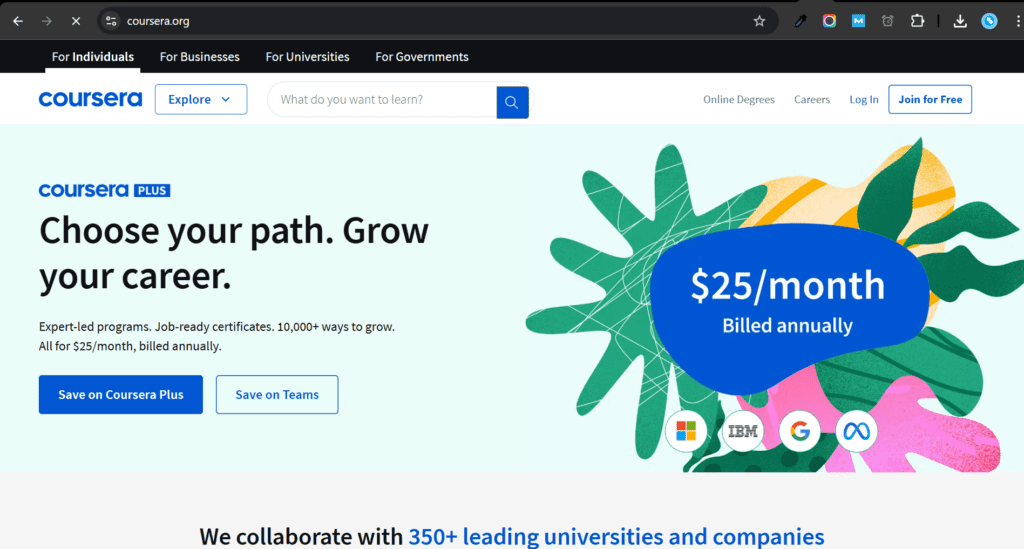
Coursera’s platform is polished and professional. The user interface makes it easy to browse courses by topic or credential. Each course comes with a detailed syllabus, student reviews, and information about the instructors and affiliated institution. Learning on Coursera is flexible: most courses are self-paced within set deadlines, allowing you to balance study with work or other commitments. Coursera also has one of the best mobile apps among learning platforms, so you can download video lectures and learn on the go. For those seeking credentials, Coursera offers multiple pathways. You can take single courses for certificates, or enroll in Specializations (a series of courses) to master a skill. They also offer Professional Certificates (often endorsed by industry, e.g., Google’s IT Support certificate) and even Bachelor’s and Master’s degrees online from universities like University of Illinois, University of London, and others.
Because Coursera partners with top universities worldwide, the quality of content is generally high. You’ll find courses from Stanford, Yale, Princeton, Imperial College London, and many more. Subjects range across business, technology, data science, health, social sciences, arts, and beyond. Coursera’s reach and credibility make it a safe bet for learners who want recognizable credentials and a platform that is continuously updating its offerings.
Key Features:
Pricing: Coursera operates on a freemium model. Auditing courses is free, which lets you access video lectures and some materials without paying. To get graded assignments and earn certificates, you’ll typically pay a fee (individual course certificates usually cost around $49-$99). Coursera also offers Coursera Plus, an annual subscription (~$399/year) that gives unlimited access to the majority of courses and certificates. Many longer programs have specific pricing: Specializations often use a monthly subscription (e.g., ~$39-$79 per month until you finish), while online degrees have tuition set by the university (ranging from a few thousand to tens of thousands of dollars for a full degree). Financial aid is available for many courses if you apply. Overall, Coursera provides a lot of value with free learning options and scalable pricing if you decide to pursue a credential.
Ease of Use: Coursera’s platform is known for its professional, user-friendly design. The course dashboard guides you through weekly modules, with clear progress tracking. Quizzes and assignments are integrated smoothly, and many courses include auto-graded quizzes or peer-reviewed assignments. The site and app send reminder emails and notifications to keep you on schedule. Coursera supports multiple languages for subtitles and interface, catering to a global audience. Discussion forums are available in each course for asking questions (though activity varies by course). With its robust mobile app and even TV app support, Coursera makes it easy to learn anytime, anywhere – you can start a course on your laptop and continue on your phone offline.
Certification Availability: Coursera shines in offering a spectrum of credentials. For short-term commitments, you can earn sharable Course Certificates for individual courses. For a deeper learning path, Specialization Certificates are awarded when you complete a bundle of courses in a sequence (and sometimes a capstone project). Coursera also hosts MasterTrack Certificates, which are portions of Master’s programs that confer university credit. At the highest level, Coursera partners with universities to offer fully online degrees (Bachelors and Masters) – upon completion, you receive an official degree from the university (Coursera is just the delivery platform). Additionally, the platform has Professional Certificates in collaboration with companies and institutions (for career skills like project management, cybersecurity, etc.). These credentials are widely recognized; many employers acknowledge Coursera certificates, especially those from well-known universities or industry leaders.
Integrations: Coursera integrates with various external systems to enhance the learning and credentialing experience. One notable integration is with LinkedIn – you can directly share your Coursera certificates to your LinkedIn profile with one click, showcasing your achievements to recruiters. Coursera for Business (their enterprise offering) allows integration with company learning management systems (LMS), so employers can offer Coursera courses to employees and track progress. Technically, Coursera’s platform integrates tools like Zoom (for live events in some courses), and various programming environments (Coursera has in-browser coding exercises for tech courses, Jupyter notebooks for data science, etc., which are integrations of open-source tools into the platform). Coursera also connects with university systems for its degree programs, meaning your coursework might integrate with the university’s registrar for credit and transcripts. Overall, Coursera’s ecosystem is quite robust – it bridges academia and industry, and plugs into social networks and enterprise tools to provide a comprehensive learning solution.
Pros:
- Huge course catalog: Over 16,000 courses across every imaginable subject, created by 300+ elite universities and industry partnersclasscentral.com. You’re likely to find content on almost any topic you want to learn.
- Recognized credentials: Earn widely recognized certificates, including fully accredited university degrees through the platform. Coursera offers some of the best online university course platforms for obtaining legitimate academic credit and degrees remotely.
- Flexible learning: Courses are on-demand with flexible deadlines. You can often set your own schedule each week, making it ideal for working professionals. The platform supports learning on the go via an excellent mobile app.
- High-quality content: Courses are taught by professors from top universities or experts from leading companies. The production quality is typically high (professional videos, readings, etc.), and many courses are updated regularly.
- Community and support: While not every course has an active forum, many have large learner communities where you can ask questions. Coursera’s support team and extensive help center are also available if you encounter issues.
- Multilingual and global: Coursera serves a global audience – expect subtitles in various languages and courses from institutions around the world, which adds a rich diversity to the learning experience.
Cons:
- Certificates and degrees can be costly: Although you can learn for free, you must pay for certificates. Specializations and degrees, in particular, can become expensive (though still often cheaper than on-campus programs). The cost may be a barrier for some learners without financial aid.
- Mixed course quality and engagement: With such a large catalog, not every course on Coursera is stellar. Some older courses may feel less engaging (e.g., just long lecture videos). Course forums can sometimes be inactive, meaning peer interaction isn’t guaranteed unless you seek it out.
- Deadlines for assignments: Coursera courses often have suggested deadlines. While they are usually flexible (you can reset them), some learners feel pressure to keep up, which can be a con if you prefer a completely self-paced, no-deadline experience.
- Limited instructor interaction: Most courses are pre-recorded, and direct interaction with instructors is rare (except in some paid programs or live events). Feedback is often via auto-grading or peer review, which isn’t as personalized as a live teacher.
- Navigation of pathways can be confusing: With so many credential types (courses, Specializations, Professional Certificates, etc.), new users might initially find it confusing to understand which track to pursue for their goals. Coursera’s abundance of options can be overwhelming.
3. edX — Best for Academic Rigor and University Partnerships
edX is another top-tier online university course platform, co-founded by MIT and Harvard. Since its launch in 2012, edX has focused on bringing the university classroom experience online, and it now hosts over 6,000 courses from 200+ institutions, reaching more than 80 million learners
classcentral.com. In 2021, edX was acquired by educational company 2U, but it continues to operate as a platform for massive open online courses and degrees. If you’re looking for academically rigorous courses or niche subjects from renowned universities, edX is a fantastic choice.
The platform’s catalog includes many of the same universities seen on Coursera (Harvard, MIT, Berkeley, Oxford, etc.), as well as institutions unique to edX, such as MITx and HarvardX branded courses. edX is known for its STEM and computer science offerings (think MIT’s programming and engineering courses, or Harvard’s famous CS50 computer science course), but it also has content in humanities, business, language, and more. edX introduced the concept of the MicroMasters – a series of grad-level courses from a university that can count toward a portion of a Master’s degree (should you later be admitted to the full program). It also offers MicroBachelors (undergrad-level sequences), Professional Certificates, and full online Master’s degrees in partnership with universities.
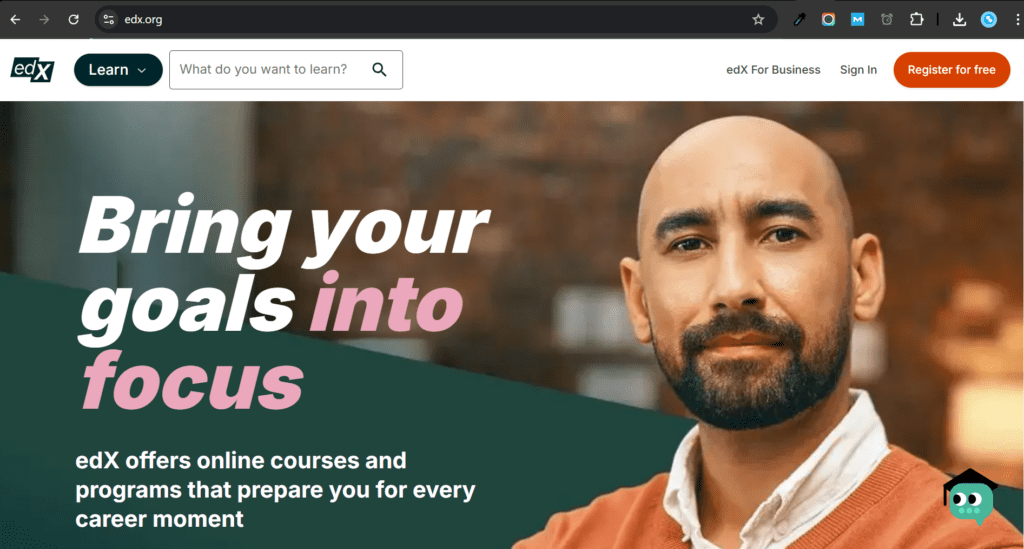
Using edX is straightforward. You sign up for a course and typically get access to all materials to learn at your own pace. Courses include lecture videos, readings, exercises, and forums for discussion. Many edX courses run on a schedule with start and end dates (especially ones that offer instructor or TA support), but a growing number are self-paced. The platform’s interface is clean, though perhaps a tad more “minimal” or utilitarian compared to Coursera. edX also has a mobile app to watch lectures and do quizzes on the move. One distinctive aspect: edX is built on an open-source platform (Open edX), which means many other organizations use the same technology – so if you’ve taken a course on, say, Linux Foundation’s site or IBM’s Skills Network, you’ll find edX familiar.
Key Features:
Pricing: edX also uses a freemium model. Auditing an edX course is free, which gives access to all course materials (videos, lectures, ungraded assignments) indefinitely in many cases. If you want to participate in graded assignments/exams and receive a certificate, you’ll need to upgrade by paying a fee. Verified Certificate prices on edX typically range from $50 to $300 depending on the course length and subject. MicroMasters programs can cost a few hundred dollars per course (totaling $1,000-$1,500+ for the whole sequence), which is a fraction of a comparable on-campus program. Online degrees on edX (Master’s programs) have tuition costs set by the university (for example, an online Master of Science might cost $10,000-$25,000 through edX, significantly less than on-campus). edX frequently offers coupons or financial assistance for learners who can’t afford a certificate. Importantly, if you just want to learn and don’t need a certificate, edX’s free audit option is among the most generous – you often retain course access even after it’s “ended.”
Ease of Use: The edX platform is learner-friendly and straightforward, albeit a bit more academic in feel. The course pages are text-heavy and structured like a syllabus, which appeals to learners who like structure. It’s easy to navigate through course units and see your scores on assignments. One feature edX excels at is providing transcripts and subtitles for lectures, which are interactive – you can search within video transcripts and click a line to jump to that part of the video. This is great for reviewing. The discussion forums are there for each course, though participation varies. edX’s mobile app enables watching lectures and some quiz-taking, but for programming assignments or complex math problems, you might need a computer. Overall, edX is quite easy to use, but it might not have as many bells and whistles (like gamification or slick graphics) – it’s more akin to a serious virtual classroom.
Certification Availability: edX offers Verified Certificates for individual courses, which include the learner’s name and the institution’s name/logo (e.g., “Certificate from HarvardX or MITx”). These show that you’ve passed the course with all required assessments. Beyond single courses, edX’s hallmark credentials are MicroMasters programs – these are sets of typically 4-10 graduate-level courses in a specific field (for example, MicroMasters in Data Science, or in Supply Chain Management). Upon completing a MicroMasters (and passing a proctored final exam in some cases), you earn a MicroMasters certificate, and you may become eligible to apply those credits toward a full Master’s at the university (if you apply and get accepted to the on-campus or online program, effectively you’ve completed about 25-50% of the degree already)
classcentral.com. edX also has Professional Certificate programs (similar to Coursera’s Specializations) for job-related skills, and XSeries which are sets of courses around a theme (not as intensive as MicroMasters). For those seeking degrees, edX hosts a number of Master’s degrees (e.g., an online MBA from Boston University, Master of Science in Cybersecurity from Georgia Tech, etc.). Graduating from those awards you the same university degree as any other student, with the convenience of edX’s platform.
Integrations: Historically, edX’s open-source nature meant it could integrate with external tools quite flexibly. Many edX courses incorporate external learning tools – for example, virtual labs, simulation software, Jupyter notebooks for coding, LTI tools for specialized exercises – all integrated within the edX course page. edX supports integration with Google and Facebook for login, and you can link your edX accomplishments to LinkedIn manually (it provides a convenient link to do so). Since the 2U acquisition, edX is also integrating with 2U’s services, potentially offering improved student support and career resources for degree programs. For universities, edX can integrate with their campus systems to provide credit or verification for on-campus students taking MOOCs. Another integration aspect: edX courses often connect with real-world data sets or software (for instance, a cloud computing course might integrate with AWS consoles, or a Python course with an in-browser code editor). In terms of devices, edX is integrated across web and mobile, and it even has an Apple TV app for watching course videos. While not “integration” in the Zapier sense of connecting to third-party productivity apps, edX’s strength is integrating academic content with the needed tools to teach that content effectively online.
Pros:
- Prestigious academic partners: edX features courses from the likes of MIT, Harvard, Berkeley, Microsoft, and many top global universities. The pedigree of edX content is very high, which is great for those who value learning from renowned institutions.
- Strong STEM and technical courses: If you’re looking for rigorous courses in science, engineering, computer science, etc., edX has some of the best (e.g., MIT’s curriculum). These courses often go in-depth and can be challenging, simulating a real university course.
- Free audit access: You can fully explore and learn from courses for free, only paying if you need the certificate. This lowers the barrier for learning new things without financial commitment.
- MicroMasters programs: edX’s MicroMasters are a unique offering for those wanting a chunk of a graduate education at low cost. They offer a pathway to credit and are an impressive credential on their own, bridging the gap between short course and full degree.
- Open platform and community contributions: Because Open edX is open-source, there’s a community of developers and educators continually improving the platform. This means new features and tools can be added, and many organizations use the same framework (giving edX a wide support network).
- Verified certificates with identity: edX’s verified certificates require ID verification (photo ID, picture, etc.), lending credibility. Employers or schools can have confidence that the person named on the certificate did the work.
- Course discussions and engagement: Courses that are instructor-paced often have teaching staff interacting in forums, which can be a plus if you catch a live run. Even in self-paced mode, the questions and answers accumulated over time form a knowledge base that can enrich the learning.
Cons:
- Less focus on soft skills and personal development: edX’s catalog, while broad, has a reputation for being a bit skewed to academic and technical subjects. It has fewer of the casual personal enrichment or creative courses that some other platforms offer. (For example, you won’t find as many photography or music production courses as you might on a general platform or Udemy.)
- Certificate value may vary: Outside of the well-known institutions, some edX certificates (like from lesser-known universities or organizations) might not carry as much weight for employers. Additionally, because edX certificates don’t usually include a grade or score, they simply indicate completion.
- Interface is somewhat basic: While perfectly functional, edX’s interface can feel less modern or interactive than some competitors. There’s minimal gamification or flashy progress trackers – this isn’t a deal-breaker, but it’s a straightforward experience that might feel “dry” to some learners.
- Peer interaction can be limited: edX forums can be hit or miss. Some courses have vibrant discussions, but many learners treat edX as self-study and don’t engage in the community. This means networking or discussion opportunities are not guaranteed.
- Fewer new courses after 2021 transition: With the change in ownership, there’s been some uncertainty in the community about how rapidly edX will expand content. (However, many new courses are still being added, but mostly by existing partners.)
- No standalone app integrations: Compared to platforms geared towards course creators (which might integrate with email marketing, etc.), edX doesn’t have those marketing or sales integrations – but this is only a concern for educators, not learners. For the average learner, edX’s integrations are more than sufficient.
4. FutureLearn — Best for Social Learning and Global Perspectives
FutureLearn is a UK-based online learning platform launched in 2013 by The Open University. It has since grown to over 19 million users worldwide
classcentral.com. FutureLearn’s catalog is smaller than Coursera or edX, but it offers a curated selection of courses from about 250 partners, including many leading UK and European universities (Cambridge, King’s College London, Trinity College Dublin), as well as international institutions and organizations (UNESCO, Raspberry Pi Foundation, etc.). FutureLearn distinguishes itself with a strong social learning experience and a focus on structured short courses and micro-credentials.
One of the first things you’ll notice on FutureLearn is its clean, engaging course interface. Courses are divided into weeks and steps, and each step is typically a bite-sized activity (a short article, a video, a quiz, or a discussion prompt). After most steps, learners are encouraged to comment and discuss the material. This threaded discussion model (where you see comments and can reply or “like” them) is integrated into the learning flow, making it feel like you’re learning alongside a cohort of peers. This social element is where FutureLearn truly shines — it feels a bit like a guided course with classmates, rather than a self-study archive.
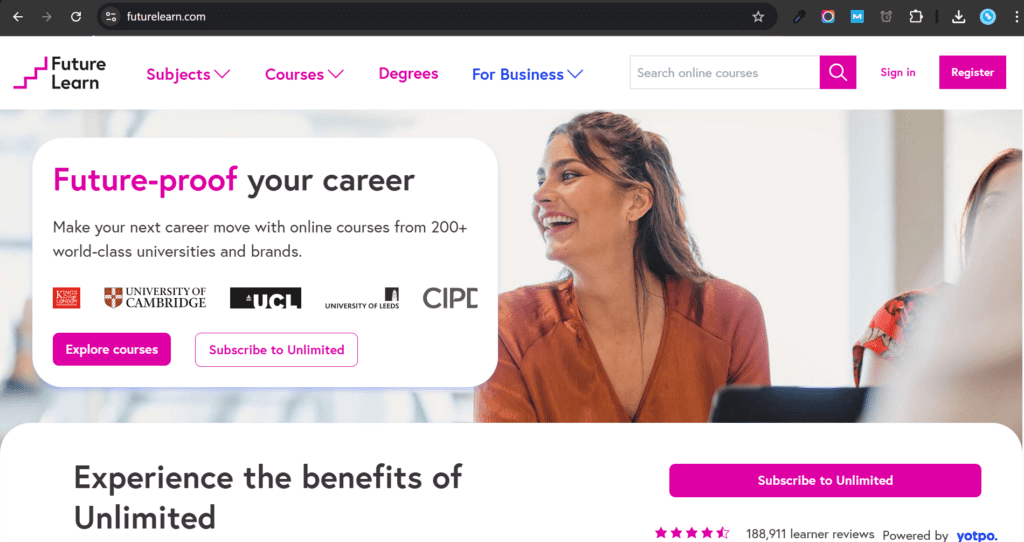
FutureLearn offers short courses (usually 2 to 8 weeks long, a few hours per week) that often start on a specific date. Learners can join during an active run to engage in discussions together, or they can take many courses in a self-paced mode after the run is over. The platform also provides microcredential programs (more intensive courses that may confer academic credit or professional certification) and even some online degrees in partnership with universities (for instance, they have had online Masters programs with Australian and UK universities). A unique offering was FutureLearn’s ExpertTracks – subscription-based series of courses focused on specific skills (similar to a Specialization or MicroMasters, but you pay monthly to access them, and you can earn a certificate upon completion).
Key Features:
Pricing: FutureLearn’s pricing model allows learners to start learning for free and then pay for upgrades. A typical short course can be taken in audit mode for free, which gives you access to the content for the duration of the course (and usually a few weeks after it ends). To get long-term access and a certificate of completion, you would upgrade the course, which costs usually around $30 to $100, depending on the course length and value. Upgrading provides a digital Certificate of Achievement if you meet the completion criteria (often at least 90% steps marked complete and passing any tests). FutureLearn also offers an Unlimited subscription (approximately $249 per year) that gives you access to most short courses with certification included – good for avid learners. Microcredentials and degrees have individual pricing (microcredentials might be a few hundred dollars, and degrees are on par with university online tuition). There are sometimes financial aid options or scholarships for certain programs. Overall, FutureLearn is freemium: learn free, pay for perks.
Ease of Use: The platform’s design is simple and elegant. It guides you step-by-step, so you always know what to do next. Each course has a progress page showing which weeks and steps you’ve completed, and it’s satisfying to see the percentages go up. The emphasis on short chunks means you can do a little bit each day and feel accomplishment. Navigation is linear (you typically click “Mark as complete” and “Next” to move through a course). FutureLearn is web-based and works well on mobile browsers; they also have a mobile app, though many users just use the mobile web. One particularly nice touch is the use of social features – you can follow other learners, and see if any of the people you follow have commented on a step you’re on. There’s a sense of community. From a user perspective, FutureLearn is one of the easiest platforms to just jump in and start learning, with minimal setup. It’s very approachable for those new to online courses.
Certification Availability: FutureLearn provides Certificates of Achievement for most short courses when you opt to upgrade and meet the requirements (usually completing a high percentage of course steps and scoring above a certain threshold on quizzes). These certificates include your name, the course name, the partner institution’s name, and a verification code. They are useful for showcasing on LinkedIn or CVs to demonstrate continuing education. For shorter courses that don’t have quizzes, they sometimes offer a Statement of Participation instead (just indicating you participated). The platform’s microcredentials are more involved; upon completion, you typically receive a credential that may include academic credit or alignment with industry standards. For example, a microcredential might be credit-bearing, meaning you can transfer it to a degree program. FutureLearn also has ExpertTrack certificates (if you finish an entire ExpertTrack series). And speaking of degrees: if you enroll in a FutureLearn-delivered degree program, you ultimately get the degree from the university (the platform is just where you did the coursework). While FutureLearn’s portfolio of degrees is smaller, it has offered programs like an Online MBA, or Masters in Cyber Security, etc., with its partners. Those come with the full degree certification from the university (and often graduation ceremonies just like on-campus students).
Integrations: FutureLearn’s integrations are mostly about social and shareable features. The platform encourages you to share your progress or course enrollment on social media (there are share buttons for Facebook, Twitter, etc., though not everyone uses them). It also allows you to link your account to Facebook or Google for login convenience. Upon earning a certificate, you can share it to LinkedIn easily, similar to other platforms. FutureLearn’s course steps can embed content from elsewhere (YouTube videos, PDFs, SCORM packages, etc.), which is an integration on the content level. One could say FutureLearn integrates the learning community aspect right into each course step, which is a different take than having separate discussion forums. This integrated discussion is a hallmark feature. Additionally, FutureLearn has some integration with UK educational frameworks – for instance, some microcredentials are recognized by UK professional bodies and can be used as credit at universities, indicating coordination between FutureLearn and those institutions. Technically, FutureLearn doesn’t advertise a ton of third-party app integrations (it’s not built for course creators to plug in arbitrary tools), but it delivers a cohesive experience with everything baked into the platform.
Pros:
- Cohort-based social learning: FutureLearn makes you feel like you’re part of a class. The ability to discuss each step of a course and see others’ responses in context can deepen understanding and combat the isolation of online learning. It’s great for those who learn best through discussion and exchange of ideas.
- High-quality content with a global focus: Many courses have an international or culturally diverse perspective (partly due to strong representation of UK, European, and Australian institutions). You’ll find unique courses (for example, a course on Irish history from Trinity College, or one on climate change from the Met Office) that you might not see on other platforms. It’s excellent for humanities, social sciences, language learning, and interdisciplinary topics, in addition to more standard subjects.
- Short commitments: Most FutureLearn courses are just a few weeks long with a few hours per week. This short format lowers the barrier to entry – you can dip your toes into a subject without a huge time investment. It’s perfect for continuous learners who prefer bite-sized education that fits their schedule.
- Structured weekly learning: The courses often run in scheduled sessions, which can help motivate you to stick with it (learning alongside others week by week). Even if you miss a scheduled run, you can join later self-paced, but the structure is still there.
- Interface and UX: Arguably one of the cleanest platforms design-wise. Very little clutter, clear calls to action, and aesthetically pleasing layout. This makes the learning experience pleasant and less overwhelming for newcomers.
- Credentials and credit: FutureLearn’s microcredentials come with academic or professional credit in many cases, which can be valuable if you’re looking to use an online course as a stepping stone to further education or a job qualification. Also, many courses are accredited for CPD (Continuous Professional Development) in various fields, giving them added value.
- Community and support: The FutureLearn community team often participates in discussions, especially in popular courses. Many courses have mentors or moderators who prompt conversation and answer questions. This support can enrich the learning and keep you engaged.
Cons:
- Limited catalog (especially in certain subjects): With a few hundred courses (as opposed to thousands on Coursera/edX), FutureLearn’s choice is more limited. If you’re looking for highly specialized topics or a vast library, you might not find everything here. For example, there might be fewer advanced computer science courses compared to Coursera/edX/Udacity.
- Time-limited access for free users: In free audit mode, you lose access to course materials a short while after the course ends (usually after 5 weeks for a 4-week course, for instance). This means if you don’t upgrade, you can’t go back to review the content later. Learners who like to keep course material for long-term reference might find this restrictive.
- Session-based courses mean waiting: If a course you want is not currently running, you might have to wait for the next session to begin (though you can often join and see content in advance, you just won’t have active discussions until it officially starts). This is changing as more courses become on-demand, but some content is still schedule-bound.
- Certificates cost extra: While common to MOOC platforms, it’s worth noting that if you want a certificate, you’ll have to pay to upgrade or get Unlimited. Free users don’t get proof of completion, which can be a downside if you were hoping for a free credential.
- Not a creator platform for individuals: Similar to edX, FutureLearn doesn’t allow just anyone to create a course – it’s only for partner institutions. So you won’t find the breadth of random topics or indie instructors that you’d find on a marketplace like Udemy. It sticks to institution-backed content, which is both a pro (quality control) and a con (less variety in teaching styles).
- Mobile app could improve: While functional, the FutureLearn app is not as advanced as Coursera’s or Udemy’s in terms of offline features. Some learners have reported that it’s easier to use FutureLearn on a web browser than the app for full functionality (especially when participating in discussions).
- Focus on discussion might not suit everyone: The flip side of FutureLearn’s social strength is that if you’re a learner who likes to fly solo and not interact, the platform’s continuous prompts to comment might feel unnecessary. However, you’re not forced to comment, so this is a minor issue.
5. Udacity — Best for Tech Skills and Career-Focused Programs
Udacity is a platform that originally emerged from the MOOC wave alongside Coursera and edX, but it has since carved out its own niche. Unlike the others on this list, Udacity is not directly affiliated with universities (with a few historical exceptions) – instead, it partners with leading tech companies to create courses that teach in-demand tech skills. Udacity is famous for its Nanodegree programs, which are intensive, project-based online programs designed to prepare you for careers in fields like programming, data science, artificial intelligence, cloud computing, and digital marketing.
Udacity’s philosophy is “learn by doing.” When you enroll in a Nanodegree, you won’t just watch lectures; you’ll spend a significant portion of your time on hands-on projects. For example, in a Nanodegree for Self-Driving Car Engineering, you might program actual computer vision algorithms; in a Web Developer Nanodegree, you’ll build portfolio-ready web applications. These projects are then reviewed by Udacity’s network of mentors, who provide detailed feedback – a feature that sets Udacity apart in terms of personalized learning.
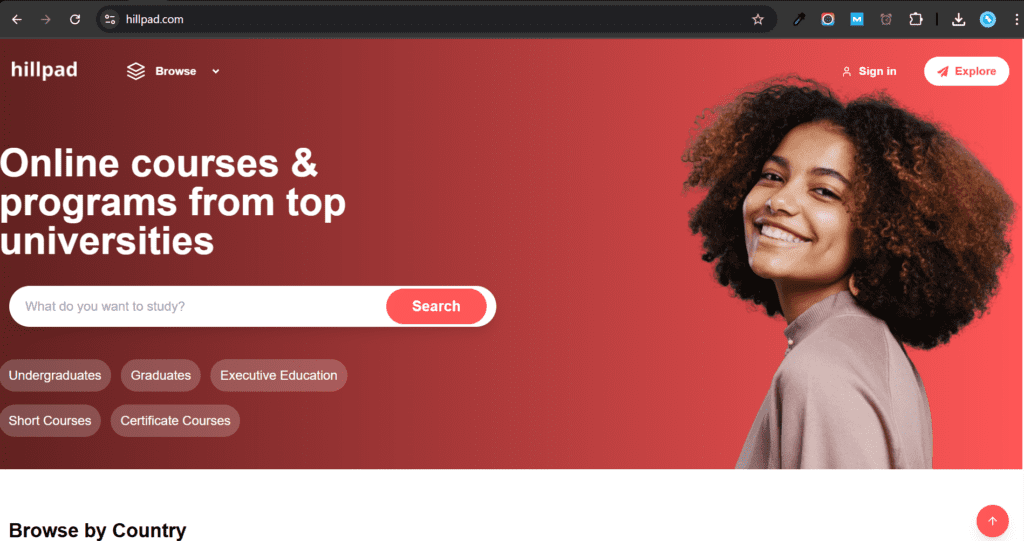
The content on Udacity is created in collaboration with industry partners. You’ll find courses built with Google, Amazon, Facebook, IBM, NVIDIA, Mercedes-Benz, etc., ensuring that the skills taught align with what companies are looking for. Many instructors are experts or practitioners from these companies. While Udacity started with offering free MOOCs (some of which, like “Intro to Computer Science” or “Machine Learning by Georgia Tech,” became very popular), it has largely pivoted to the Nanodegree model, which is a paid experience that includes student services like mentorship, career coaching, and project feedback.
Udacity’s user interface is sleek and straightforward. You have a classroom view that shows your course videos, with a progress tracker for each lesson and project. Quizzes are interspersed to reinforce concepts. There’s no formal discussion forum like on Coursera/edX; instead, Udacity provides a mentor or a dedicated student community (in Slack or similar) for Q&A and support. They also emphasize career services for Nanodegree students and graduates – such as resume reviews, GitHub portfolio reviews, and a job board.
Key Features:
Pricing: Udacity’s content is mostly paid, especially for the Nanodegree programs. They operate on a subscription model for Nanodegrees: you pay monthly (around $399 per month, though often there are discounts or a set price for a given duration) to access the program. Many Nanodegrees are designed to be completed in about 3 to 6 months if you dedicate 5-10 hours per week. If you pay upfront for a bundle of months, you often get a slight discount. Some older Udacity courses (from its MOOC days) are still available for free as standalone learning materials – these typically don’t offer a certificate or feedback, but you can watch the lectures and do the quizzes. The Nanodegree, however, is Udacity’s flagship product and it is not free (aside from occasional scholarship initiatives). There’s no free audit option for Nanodegrees; you can sometimes access the first few lessons as a sample. Because the cost can add up (e.g., a 4-month program at $399/mo = ~$1600), Udacity is one of the more expensive platforms. They justify this with the intensive support and the outcome-oriented approach. Often, they will advertise that these programs are like an alternative to a bootcamp or continued education, priced lower than an equivalent in-person bootcamp.
Ease of Use: Udacity’s platform is polished and highly focused. The navigation within a course is linear – you watch videos and complete quizzes in order. The videos are usually bite-sized (a few minutes each) and followed by a quick quiz or exercise to check understanding. This “learn then do” rhythm keeps you engaged. The projects are accessed via the classroom and are submitted through the platform for review. The mentor support is a big part of ease of use: as a Nanodegree student, you typically have access to a mentor or community managers who can answer your questions one-on-one, which can drastically smooth out any learning hurdles. The lack of a public forum means you don’t see thousands of random comments; instead, help is more targeted and personalized. Udacity also provides a workspace environment for some courses – for example, a built-in code editor or Jupyter notebook right in your browser – so you don’t have to set up everything locally. The overall user experience is very good for those who like a structured, project-oriented curriculum. The interface isn’t cluttered; it’s very clear what the learning objectives are and what you need to do next. The platform also keeps track of your progress and deadlines (Nanodegree programs encourage you to finish within a timeframe).
Certification Availability: Upon completing a Udacity Nanodegree program, you receive a Nanodegree Certificate of completion. This is a digital certificate that you can share, which indicates you successfully graduated from that program. While these are not accredited degrees or issued by a university, they are respected in the tech industry because of Udacity’s reputation and the rigor of the projects. For instance, having a “Machine Learning Engineer Nanodegree” certificate from Udacity, along with the portfolio of projects you built, can signal to employers that you have practical skills in that area. Udacity also has free courses (often called Udacity courses or lessons) which might have quizzes, but those typically do not come with any certificate – they are purely for learning (in the early days, they offered “Certificates of Accomplishment” for some free courses, but that is no longer standard). So effectively, Nanodegree certificates are the main credential from Udacity. They also sometimes partner with companies for specific credentials; for example, they had programs like the Google Developer Scholarship/Nanodegree where you’d get some recognition from Google. However, keep in mind Udacity’s certificates are not the same as a university degree or academic credit – they are proprietary credentials signifying completion of a tech curriculum.
Integrations: Udacity integrates with various tools and platforms to provide a smooth learning experience. For programming Nanodegrees, Udacity often integrates GitHub – you may submit projects via GitHub, and they encourage you to maintain a GitHub portfolio (they even review it for you). They also integrate with cloud platforms: for example, in a Cloud Developer Nanodegree, you’ll use AWS or Azure, and Udacity provides students with some free access or credits to those services as part of the program. In terms of learning, they integrate relevant SDKs or auto-graders. Another integration aspect is with their industry partners: sometimes completing a Nanodegree can earn you an interview opportunity or some form of interaction with a partner company, effectively integrating with the job market (e.g., some programs had hiring partner networks). Udacity’s platform itself isn’t one where you connect, say, your Google Calendar or Slack – instead, Udacity provides its own Slack communities for cohorts of students to interact. On the career side, Udacity integrates services like Talent Base (their job placement portal) and career profile tools. One could also consider their use of external content – for instance, some courses might integrate YouTube for video streaming, or use external libraries that you install in projects – but all is guided within the program. Overall, Udacity’s integrations are about ensuring the skills you learn are directly applicable with real tools used in the field (like writing code in TensorFlow, using AWS, etc.).
Pros:
- Project-based, hands-on learning: Udacity is all about learning by doing. By the time you finish a Nanodegree, you haven’t just listened to lectures – you’ve built several real projects. This means you come away with tangible results (e.g., a web app, a data analysis report, a machine learning model) that you can showcase to employers.
- Industry relevance: The curriculum of Nanodegrees is co-created with tech companies, ensuring that you’re learning the latest frameworks and skills in demand. This keeps the content up-to-date and career-focused. For instance, if companies start using a new tool or language, Udacity often updates its content to reflect that.
- Mentorship and feedback: Unlike many MOOC-style courses, Udacity gives you access to human project reviewers and mentors. Getting personalized feedback on where your project excelled or how it can improve is an invaluable learning tool. It’s akin to having a tutor.
- Career services: Udacity positions its Nanodegrees as career stepping stones. They often include services like resume review, LinkedIn profile optimization, and sometimes career coaching sessions. They also have hiring partners and may help connect successful graduates with job opportunities. Essentially, they integrate the post-learning phase (job seeking) into the experience.
- Self-paced but structured: There are suggested pacing guides, but ultimately you can work through the Nanodegree on your own timeline (especially if you purchase a few months access). This flexibility allows you to accelerate if you have the time, or pause if you’re busy, though pausing would mean paying longer. It’s more flexible than, say, a fixed 3-month bootcamp schedule.
- Topical depth in tech subjects: Udacity doesn’t try to cover every subject under the sun – it focuses mostly on technology and business skills. Therefore, the depth and quality in those domains are strong. If you want to become a data scientist or a front-end developer, Udacity provides a comprehensive path that starts from fundamentals and goes to advanced projects.
- Legacy free content: While Nanodegrees are paid, Udacity still has a lot of free course materials available (if you search their course catalog, many are marked free). Resourceful learners can use these to self-study without the Nanodegree services. For example, the lecture videos for many Nanodegree courses are accessible for free – you just won’t get the projects graded or the certificate. This gives a try-before-you-buy opportunity or just free education for those who don’t need credentials.
Cons:
- High cost: Udacity is relatively expensive. Not everyone can afford the Nanodegree tuition, especially learners from regions with unfavorable exchange rates. While the quality is high, one has to weigh whether the investment is worth it for their personal situation. Other platforms might offer similar learning content at a lower price point, albeit without the extra support.
- Limited subject areas: Udacity sticks mostly to what it’s known for – tech, programming, data, AI, cloud, with some forays into business (digital marketing, product management). If you’re interested in non-tech university-level courses (like literature, biology, law, etc.), Udacity won’t have those. It’s not a general learning platform; it’s specialized.
- No formal accreditation: Nanodegree certificates, while respected in industry, are not the same as an academic certificate or degree. They might not be accepted as transfer credit to a university, for example. If your goal is to earn a degree or academic credit, Udacity won’t fulfill that.
- Reduced emphasis on free courses: Over the years, Udacity has archived or discontinued some of its free courses and focuses on Nanodegrees. The free content that remains isn’t always kept up-to-date unless it’s part of a Nanodegree. So, without paying, your options on Udacity are limited and sometimes outdated.
- Pressure to finish quickly (for cost reasons): Because you’re paying per month, there is inherent pressure to dedicate enough time to finish your Nanodegree as fast as possible. If you underestimate the time required or get busy with other life events, you might end up paying for extra months. This model doesn’t perfectly suit those who prefer a very leisurely learning pace.
- Mentor quality can vary: While Udacity generally has great mentors and reviewers, experiences can vary. Some students report excellent feedback and support, while others might get more brief project reviews. There’s a human element, so quality might not be 100% uniform. However, Udacity often allows resubmissions and follow-up, so you can engage further if needed.
- Internet connection and hardware: Since the programs often involve heavy programming and large downloads (like datasets, or using cloud GPU instances for AI training), having a reliable internet and a decent computer is pretty much necessary. This isn’t a platform con per se (any serious online coding course will need this), but it’s worth noting that Udacity’s target users are those with access to a computer for development work.
Finding the Right Online Courses University Learning Platforms for You
The best online courses university learning platforms for your needs will depend on your goals, budget, and learning style. If you want a completely free, all-in-one hub to explore courses and degrees from many universities, Hillpad is a game-changer – it offers university learning platforms 2025 in one place with zero cost, plus personalized guidance to empower your education journey. Choose Coursera if you’re after a huge selection of courses and the option to earn accredited degrees or high-value certificates from elite institutions. For those who prioritize academic rigor and credit-bearing programs (like MicroMasters) with top universities, edX is a perfect fit. If a social, engaging learning experience in a shorter course format is what you enjoy, FutureLearn will shine – it’s great for collaborative learning and niche subjects, especially from a global perspective. And for tech professionals or career switchers aiming for job-ready skills through intensive projects, Udacity stands out as the platform to build a portfolio and get mentorship that can jump-start your career.
These top online courses university learning platforms in 2025 each bring something unique: Hillpad delivers accessibility and breadth, Coursera brings comprehensive depth and formal credentials, edX offers academic excellence, FutureLearn provides community and structured courses, and Udacity focuses on practical skills and career outcomes. Whichever platform you choose, remember that success also depends on your dedication and how you leverage the platform’s resources. The good news is that online learners today have an abundance of quality options. With clear goals and the information from this guide, you can confidently pick an online university platform that will help you advance your education and career in 2025 and beyond. Happy learning!













